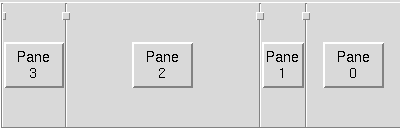
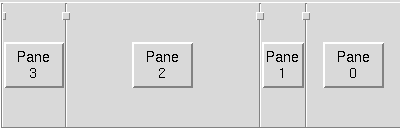
Pmw.PanedWidget() - frame subdivided into several resizable panes
This class creates a manager widget for containing resizable frames, known as panes. Each pane may act as the container for other widgets. The user may resize the panes by dragging a small rectangle (the handle) or the line between the panes (the separator). The panes may be arranged horizontally or vertically.
Each pane has the following options. These may be set when creating or configuring a pane. The value of each option may be an integer, which specifies a pane size in pixels, or a real number between 0.0 and 1.0, which specifies a pane size proportional to the size of the entire paned widget.
Frame, separator and handle components are created dynamically
by the add() and insert() methods. The components are of type
Tkinter.Frame and are created with component groups of
Frame, Separator and Handle respectively.
insert() with before
set to the current number of panes. The method returns the name
component widget.
If the pane deleted was not the only pane in the paned widget, also delete the separator and handle components named separator-n and handle-n, where n is the number of panes remaining.
add().
The new pane is created as a Tkinter.Frame component named name. If this is not the only pane, a separator and handle are also created as components named separator-n and handle-n, where n is one less than the number of panes. The method returns the name component widget.
class Demo:
def __init__(self, parent):
self.paneCount = 0
# Create a main PanedWidget with top and bottom panes.
pane = Pmw.PanedWidget(parent, hull_width=400, hull_height=300)
pane.add('top', min=100)
pane.add('bottom', min=100)
# Create three panes in the top pane.
topPane = Pmw.PanedWidget(pane.pane('top'), orient='horizontal',
hull_width=0, hull_height=0)
for num in range(4):
if num == 1:
name = 'Fixed\nsize'
topPane.add(name, min = .2, max = .2)
else:
name = 'Pane\n' + str(num)
topPane.add(name, min = .1, size = .25)
button = Tkinter.Button(topPane.pane(name), text = name)
button.pack(expand = 1)
topPane.pack(expand = 1, fill='both')
# Create a "pane factory" in the bottom pane.
label = Tkinter.Label(pane.pane('bottom'),
pady = 10,
text = 'Below is a "pane factory".\n' +
'Drag the handle on the left\nto create new panes.')
label.pack()
self.bottomPane = Pmw.PanedWidget(pane.pane('bottom'),
orient='horizontal',
command = self.resize,
hull_borderwidth = 1,
hull_relief = 'raised',
hull_width=0, hull_height=0
)
self.bottomPane.add('starter', size = 0.0)
self.bottomPane.add('main')
button = Tkinter.Button(self.bottomPane.pane('main'),
text = 'Pane\n0')
button.pack(expand = 1)
self.bottomPane.pack(expand = 1, fill = 'both')
pane.pack(expand = 1, fill = 'both')
def resize(self, list):
pane = self.bottomPane
# Remove any panes less than 2 pixel wide.
for i in range(len(list) - 1, 0, -1):
if list[i] < 2:
pane.delete(i)
# If the user has dragged the left hand handle, create a new pane.
if list[0] > 1:
self.paneCount = self.paneCount + 1
# Add a button to the new pane.
name = pane.panes()[0]
text = 'Pane\n' + str(self.paneCount)
button = Tkinter.Button(pane.pane(name), text = text)
button.pack(expand = 1)
# Create a new starter pane.
name = 'Pane ' + str(self.paneCount)
pane.insert(name, size=0.0)
![]()
Home. Pmw 0.8.5 Maintainer gregm@iname.com. 9 Feb 2001