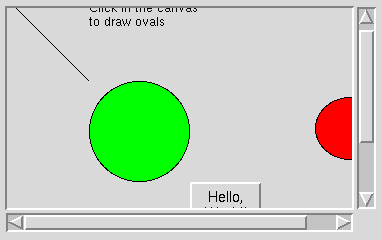
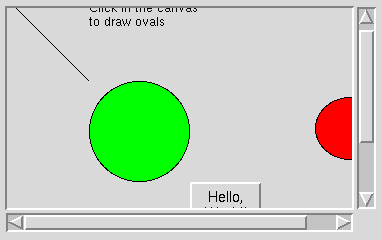
Pmw.ScrolledCanvas() - canvas with optional scrollbars
This megawidget consists of a standard canvas widget with optional scrollbars which can be used to scroll the canvas. The scrollbars can be dynamic, which means that a scrollbar will only be displayed if it is necessary, that is, if the scrollregion of the canvas is larger than the canvas.
If None, a label component is not created. The default is None.
Otherwise, the size of the megawidget is determined by the width and height of the canvas component, along with the size and/or existence of the other components, such as the label, the scrollbars and the scrollmargin option. All these affect the overall size of the megawidget. The default is 0.
bbox() method. Without this explicit forwarding, the bbox()
method (aliased to grid_bbox()) of the hull would be invoked,
which is probably not what the programmer intended.
component('canvas').
class Demo:
def __init__(self, parent):
# Create the ScrolledCanvas.
self.sc = Pmw.ScrolledCanvas(parent,
borderframe = 1,
labelpos = 'n',
label_text = 'ScrolledCanvas',
usehullsize = 1,
hull_width = 400,
hull_height = 300,
)
# Create a group widget to contain the scrollmode options.
w = Pmw.Group(parent, tag_text='Scroll mode')
w.pack(side = 'bottom', padx = 5, pady = 5)
hmode = Pmw.OptionMenu(w.interior(),
labelpos = 'w',
label_text = 'Horizontal:',
items = ['none', 'static', 'dynamic'],
command = self.sethscrollmode,
menubutton_width = 8,
)
hmode.pack(side = 'left', padx = 5, pady = 5)
hmode.invoke('dynamic')
vmode = Pmw.OptionMenu(w.interior(),
labelpos = 'w',
label_text = 'Vertical:',
items = ['none', 'static', 'dynamic'],
command = self.setvscrollmode,
menubutton_width = 8,
)
vmode.pack(side = 'left', padx = 5, pady = 5)
vmode.invoke('dynamic')
# Pack this last so that the buttons do not get shrunk when
# the window is resized.
self.sc.pack(padx = 5, pady = 5, fill = 'both', expand = 1)
self.sc.component('canvas').bind('<1>', self.addcircle)
self.sc.create_line(20, 20, 100, 100)
self.sc.create_oval(100, 100, 200, 200, fill = 'green')
self.sc.create_text(100, 20, anchor = 'nw',
text = 'Click in the canvas\nto draw ovals')
button = Tkinter.Button(self.sc.interior(),
text = 'Hello,\nWorld!\nThis\nis\na\nbutton.')
self.sc.create_window(200, 200,
anchor='nw',
window = button)
# Set the scroll region of the canvas to include all the items
# just created.
self.sc.resizescrollregion()
self.colours = ('red', 'green', 'blue', 'yellow', 'cyan', 'magenta',
'black', 'white')
self.oval_count = 0
self.rand = 12345
def sethscrollmode(self, tag):
self.sc.configure(hscrollmode = tag)
def setvscrollmode(self, tag):
self.sc.configure(vscrollmode = tag)
def addcircle(self, event):
x = self.sc.canvasx(event.x)
y = self.sc.canvasy(event.y)
width = 10 + self.random() % 100
height = 10 + self.random() % 100
self.sc.create_oval(
x - width, y - height, x + width, y + height,
fill = self.colours[self.oval_count])
self.oval_count = (self.oval_count + 1) % len(self.colours)
self.sc.resizescrollregion()
# Simple random number generator.
def random(self):
self.rand = (self.rand * 125) % 2796203
return self.rand
![]()
Home.
Pmw 0.8.5
Maintainer
gregm@iname.com.
9 Feb 2001
Manual page last reviewed: 20 September 1998